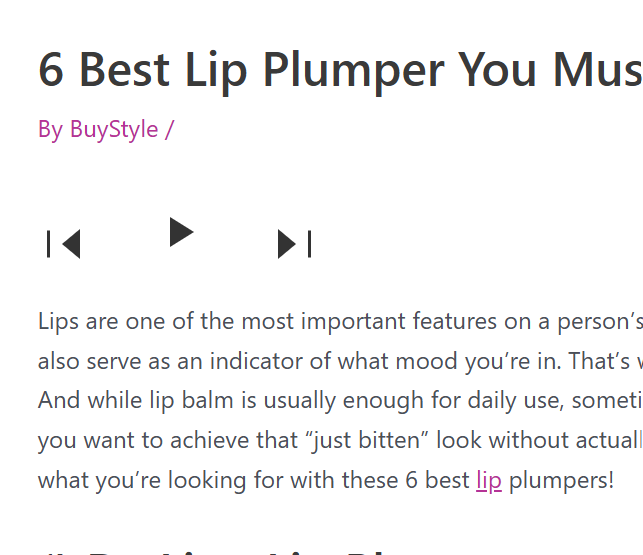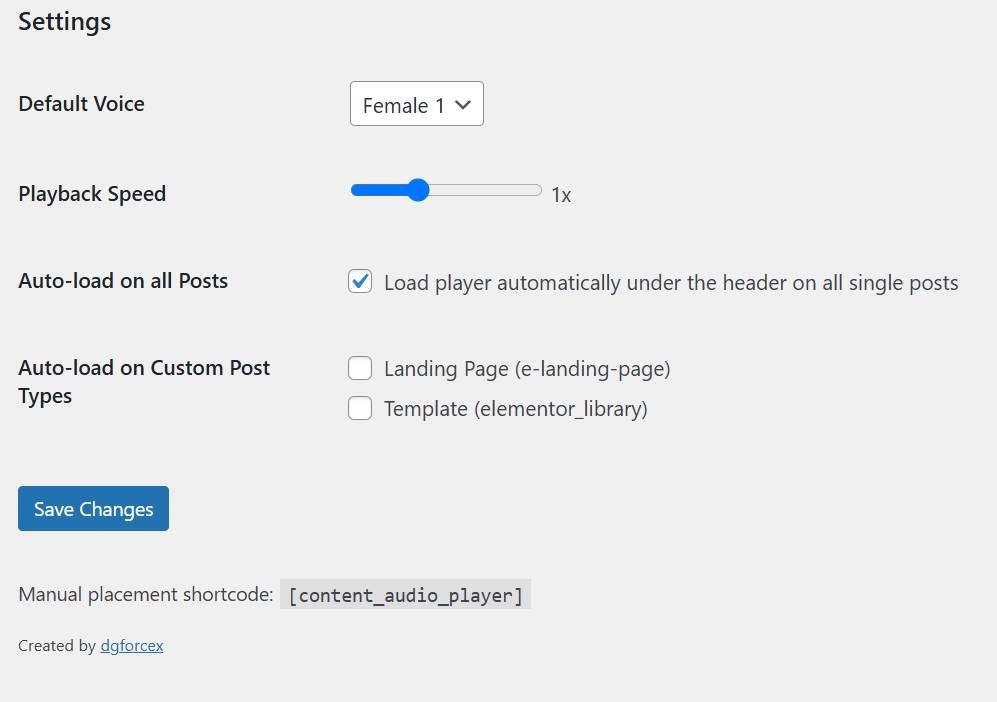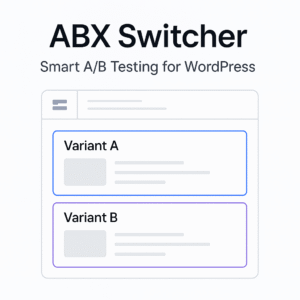What it does
Turn every article into a hands-free listening experience. Content-To-Audio adds a minimal, elegant audio controller right where your visitors need it—under the title or anywhere via shortcode.
-
On-demand listening (no pre-generation, no TTS bill)
-
Back / Play / Pause / Forward controls
-
Paragraph skipping for fast scanning
-
Auto-load options: all Posts or selected CPTs
-
Shortcode:
[content_audio_player]for manual placement -
Stops on navigation/refresh (no runaway audio)
-
Download as .txt (one click)
-
4 voice presets (2 male, 2 female) & playback speed
-
Works with modern themes (Astra, Block themes, Elementor templates)
-
Ultra-lightweight. No external API calls.
Who it’s for
-
Blogs, magazines, and knowledge bases
-
Accessibility-minded sites (ADA/AA)
-
SEO publishers who want dwell-time & UX boosts
-
Course creators and documentation portals
Key Features (v1.3)
-
Left-aligned toolbar under header (when auto-loaded)
-
Shortcode placement anywhere:
[content_audio_player] -
Auto-load on Posts or choose CPTs from a list
-
Back / Play-Pause / Next (true pause even after skipping)
-
Paragraph-aware playback
-
Text download (no audio files to store)
-
Stops on page change / refresh / tab hide
-
Voice presets & speed (site-wide defaults)