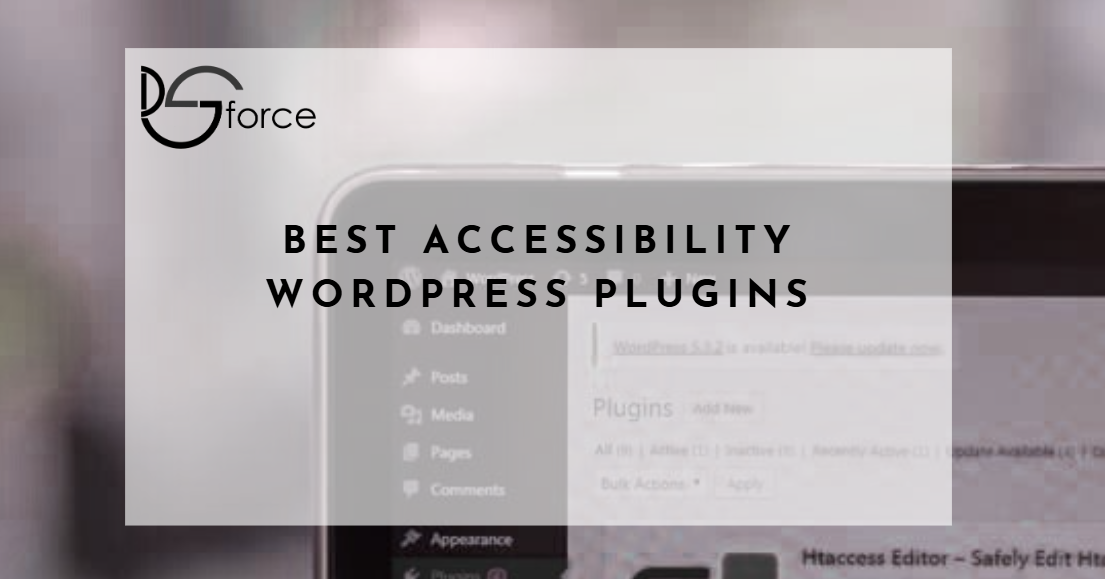In today’s digital age, ensuring that your website is accessible to everyone, including individuals with disabilities, is not just a legal requirement in many regions but also a moral imperative. WordPress, being one of the most popular content management systems (CMS), offers a variety of plugins that can help improve accessibility. In this blog, we’ll explore some of the best accessibility plugins for WordPress in 2024, discussing their features, benefits, and how they can enhance your website’s usability.
Why Accessibility Matters
Accessibility in web design ensures that all users, regardless of their abilities or disabilities, can access and navigate your website. This includes people with visual impairments, hearing difficulties, motor skill challenges, and cognitive disabilities. Making your website accessible not only broadens your audience but also improves overall user experience, enhances SEO, and boosts brand reputation.
Top Accessibility WordPress Plugins
Here are some of the best WordPress plugins to enhance your website’s accessibility:
1. WP Accessibility
Overview
WP Accessibility is a comprehensive plugin designed to address a variety of accessibility issues within your WordPress site. It focuses on improving the overall usability for people with disabilities.
Key Features
- Skip Links: Adds skip links to navigate quickly to the main content.
- Image Alt Text: Prompts users to add alt text to images.
- Color Contrast Checker: Ensures that your website meets color contrast standards.
- Remove Title Attributes: Disables title attributes on elements that may confuse screen readers.
Benefits
WP Accessibility is easy to use and integrates seamlessly with most WordPress themes. It’s a great starting point for enhancing your site’s accessibility without needing extensive coding knowledge.
2. Accessible Poetry
Overview
Accessible Poetry is a plugin aimed at helping users create accessible content by automatically inserting headings and improving the structure of text elements.
Key Features
- Automated Headings: Automatically converts text to appropriate heading levels.
- Content Structure: Organizes content for better screen reader navigation.
- User-Friendly Interface: Simple controls for content creation.
Benefits
This plugin is particularly beneficial for content creators who may not have extensive knowledge of accessibility standards. It helps ensure that their content is structured correctly for all users.
3. One Click Accessibility
Overview
One Click Accessibility is a versatile plugin that provides various accessibility enhancements with a single click.
Key Features
- Accessibility Toolbar: A front-end toolbar that offers users options like font size adjustment, color contrast, and more.
- Skip Navigation: Adds skip links to help users navigate quickly.
- Customizable Options: Users can enable or disable features based on their needs.
Benefits
One Click Accessibility empowers users to adjust the website according to their preferences, enhancing usability for everyone. Its simplicity makes it a go-to option for many website owners.
4. WP Accessibility Helper (WAH)
Overview
WP Accessibility Helper is a powerful plugin designed to improve the accessibility of your website dynamically. It includes a wide range of features tailored to meet various accessibility needs.
Key Features
- Accessibility Widget: A customizable widget that users can interact with to change font sizes, colors, and more.
- Image Descriptions: Prompts for alt text on images and other media.
- Keyboard Navigation: Enhancements for keyboard navigation throughout the site.
Benefits
WP Accessibility Helper is particularly useful for creating a user-friendly environment for those with disabilities. The live adjustments it offers help cater to different user preferences, improving overall experience.
5. UserWay Accessibility Widget
Overview
The UserWay Accessibility Widget is a popular choice for websites looking to comply with accessibility standards easily. It provides a range of tools to help users navigate your site more effectively.
Key Features
- Accessibility Menu: A floating menu that allows users to customize their experience.
- Screen Reader Compatibility: Optimized for screen readers and other assistive technologies.
- Color Contrast Adjustment: Tools for users to modify color contrast for better readability.
Benefits
UserWay not only enhances accessibility but also provides peace of mind for website owners, as it includes features that help comply with regulations like the ADA (Americans with Disabilities Act).
6. Accessibility Widget by WP Accessibility
Overview
This plugin focuses on enhancing the accessibility of your site through customizable options and tools.
Key Features
- Font Resizing: Allows users to adjust font sizes easily.
- High Contrast Mode: A toggle for high-contrast colors to aid visibility.
- Keyboard Shortcuts: Provides keyboard shortcuts for quick navigation.
Benefits
The Accessibility Widget is straightforward to implement and allows users to personalize their browsing experience, making it a valuable tool for improving site usability.
7. WP Accessibility Lighthouse
Overview**
WP Accessibility Lighthouse integrates Google Lighthouse audits directly into your WordPress dashboard, providing insights into your site’s accessibility performance.
Key Features
- Accessibility Audits: Regular audits to check for compliance with accessibility standards.
- Performance Insights: Identifies areas for improvement and offers suggestions.
- User-Friendly Dashboard: Easy-to-navigate dashboard for managing reports.
Benefits
With WP Accessibility Lighthouse, you can continuously monitor your website’s accessibility performance, ensuring that you remain compliant and accessible to all users.
8. Keyboard Navigation Accessibility
Overview
Keyboard Navigation Accessibility focuses specifically on enhancing keyboard navigation for users who cannot use a mouse.
Key Features
- Tab Navigation: Enhances tab order for better flow.
- Customizable Shortcuts: Allows users to set custom keyboard shortcuts for various functions.
Benefits
This plugin is particularly beneficial for users with motor disabilities, ensuring they can navigate your site effectively using only their keyboard.
9. Accessible Accordion and Tabs
Overview
This plugin helps make accordion and tab elements accessible for screen readers and keyboard users.
Key Features
- ARIA Attributes: Automatically adds necessary ARIA attributes for accessibility.
- Keyboard Navigation: Ensures that all accordion and tab items can be navigated using the keyboard.
Benefits
If your site uses accordions or tabs, this plugin ensures that these elements are usable by all visitors, enhancing the overall user experience.
10. Easy Google Fonts
Overview
While primarily a typography plugin, Easy Google Fonts helps improve accessibility through better font choices.
Key Features
- Font Selection: Choose from a vast library of Google Fonts for better readability.
- Live Preview: Preview changes in real-time to see how they affect accessibility.
Benefits
Choosing the right font can significantly enhance readability and accessibility. This plugin allows you to experiment with different fonts until you find the perfect fit for your audience.
Ensuring that your WordPress site is accessible to all users is crucial in today’s digital landscape. The plugins listed above offer a range of features that can help you improve accessibility, enhance user experience, and comply with legal requirements.
By integrating these tools into your WordPress website, you not only expand your audience reach but also demonstrate a commitment to inclusivity and user-centered design. Whether you’re just starting your accessibility journey or looking to enhance existing efforts, these plugins provide valuable solutions for creating a more accessible online environment. Start exploring these options today and make your website a welcoming place for everyone!
Ariel Gal is a digital strategist specializing in scalable web platforms, SEO architecture, automation, and AI-enabled growth. His work focuses on turning complex digital systems into reliable business infrastructure.